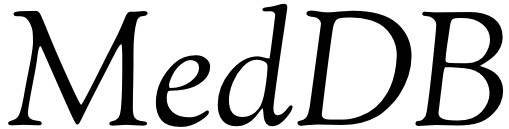Antvirus infection
Overview
Antivirus software helps protect your computer from harmful viruses and malware. Viruses are like tiny programs that can harm your computer by disrupting its normal operation, stealing your personal information, or even damaging your files. Antivirus programs work by scanning your computer for any suspicious files or programs that could be harmful. If it finds a virus or malware, the antivirus software will either remove it or quarantine it to prevent further damage. It's important to keep your antivirus software up to date and run regular scans to ensure your computer stays safe from infections.
Frequently asked questions
1. What is a computer virus and how does it infect my system?
A computer virus is a type of malicious software that can replicate itself and spread to other files and systems. It typically requires user interaction to infect a system, such as opening an infected file or clicking on a malicious link.
2. What are the common signs of a computer virus infection?
Common signs of a computer virus infection include slow performance, unexpected pop-up messages, strange file names or extensions, sudden crashes, and unexplained changes to files or settings.
3. How can I protect my computer from getting infected by a virus?
You can protect your computer from virus infections by installing and regularly updating antivirus software, being cautious about what you download or click on, keeping your operating system and applications up to date, and avoiding visiting potentially unsafe websites.
4. What should I do if I suspect my computer is infected with a virus?
If you suspect your computer is infected with a virus, you should run a full system scan using your antivirus software, disconnect your computer from the internet, remove any suspicious files or programs, and seek professional help if needed.
5. Can antivirus software remove all types of viruses?
While antivirus software is designed to detect and remove a wide range of viruses, there are some advanced and sophisticated viruses that may evade detection. It is crucial to keep your antivirus software updated and practice safe browsing habits to minimize the risk of infection.
6. What is the difference between a virus and other types of malware?
A virus is a specific type of malware that can replicate and spread to other files and systems, whereas other types of malware may include spyware, adware, ransomware, and trojans, each with their unique functions and methods of infection.
7. Is it necessary to have an antivirus program if I have a Mac computer?
While Mac computers are less prone to virus infections compared to Windows PCs, they are not immune to malware. It is still recommended to have an antivirus program installed on your Mac to provide an additional layer of protection against potential threats.
Symptoms of Antvirus infection
When a computer gets a virus, it can start acting strange. Your computer might be slow and keep freezing. You could also see a lot of pop-up ads or programs that you didn't install. Sometimes your files might get corrupted or disappear. It's important to be careful and protect your computer from viruses.
How common is Antvirus infection
Antivirus infections can happen quite frequently. Many people who use computers or smartphones may encounter viruses at some point. These infections can occur when a device is exposed to malicious software, usually when downloading files from unsafe sources or clicking on suspicious links. Viruses can cause various issues, such as slowing down the device, stealing personal information, or even rendering the device unusable. It is important to have reliable antivirus software installed on your devices and to be cautious while browsing the internet to minimize the risk of infection.
Causes of Antvirus infection
Antivirus infections can happen when you visit unsafe websites or download files from suspicious sources. These actions can unknowingly allow harmful viruses and malware to enter your computer system. Sometimes, clicking on fake ads or opening email attachments from unknown senders can also lead to antivirus infections. These malicious programs can spread quickly and cause damage to your computer's files and software.
Another common way that antivirus infections occur is through outdated software or operating systems. When your computer is not up to date, it may have vulnerabilities that hackers can exploit to introduce viruses into your system. It is important to regularly update your antivirus software and operating system to protect your computer from these types of infections.
Who is affected by it
Antivirus infections can affect anyone who uses a computer or other electronic devices that are connected to the internet. This means that people of all ages, backgrounds, and professions can be at risk of getting infected with viruses or malware if they are not careful. It is important for everyone to take precautions to protect their devices from these infections by using antivirus software, keeping their software updated, and being mindful of the websites they visit and the files they download. By being vigilant and proactive, individuals can reduce the risk of being affected by antivirus infections and keep their personal information and data safe from harm.
Types of Antvirus infection
There are different types of antivirus infections that can harm your computer. One common type is a computer virus, which is a malicious program that attaches itself to other files and spreads when those files are accessed or opened. Another type is a worm, which is a standalone program that can replicate itself and spread across networks. Then there are Trojans, which are deceptive programs that appear harmless but actually contain harmful code. Lastly, there are ransomware attacks, where cybercriminals encrypt your files and demand payment for their release. Each type of infection poses a unique threat to your computer's security and may require different methods to prevent or remove.
Diagnostic of Antvirus infection
When an antivirus software detects a potential infection on your computer, it does so by scanning the files and programs on your system for any signs of malicious code or patterns that match known malware. This process involves comparing the data on your device to a database of known viruses and other threats. If the antivirus finds a match or suspicious behavior, it will alert you to the possible threat and may recommend actions to remove or quarantine the infected files.
Sometimes, antivirus programs also use heuristic analysis to identify new or unknown threats by looking for unusual or suspicious behavior within programs. This can help detect infections that may not be in the antivirus database yet. Additionally, some antivirus software may also monitor your computer in real-time to catch any suspicious activity as it happens, providing an extra layer of protection against malware and other cyber threats.
Treatment of Antvirus infection
When a computer gets infected by a virus, it is important to run a full system scan using antivirus software to identify and remove the malicious files. After the scan is completed, the antivirus program will provide options to quarantine or delete the infected files. It is recommended to follow the instructions carefully to ensure that all traces of the virus are removed from the computer.
In some cases, the virus may have caused damage to system files or settings, which can be repaired using the antivirus software's repair tools. It is also important to keep the antivirus software updated to protect the computer from future infections. Regular scans and updates can help prevent viruses from causing further harm to the system.
Prognosis of treatment
Prognosis of antivirus infection treatment can vary depending on different factors, such as the type and severity of the infection, the overall health of the individual, and how quickly the infection is diagnosed and treated. In general, early detection and prompt treatment tend to lead to better outcomes. However, some antivirus infections can be difficult to treat and may require ongoing or more aggressive treatment approaches.
It is important for individuals to follow their healthcare provider's recommendations closely and to complete the full course of treatment. Some antivirus infections may require long-term management to prevent recurrence or complications. Regular follow-up appointments and monitoring may be necessary to ensure that the infection has been successfully treated and to address any lingering symptoms or concerns.
Risk factors of Antvirus infection
Antivirus infections can be caused by various risky behaviors. For example, clicking on suspicious links or downloading attachments from unknown sources can increase the likelihood of getting infected. Visiting unsafe websites or downloading software from untrustworthy sources can also put your device at risk of antivirus infection. Additionally, not keeping your antivirus software updated can leave your device vulnerable to new threats.
Furthermore, sharing USB drives or other external devices without scanning them for viruses first can introduce malware to your device. Using weak passwords or not securing your internet connection can also make it easier for viruses to infect your system. It's important to be cautious and take preventative measures to reduce the risk of antivirus infections.
Complications of Antvirus infection
When a computer gets a virus, it can cause a lot of problems. The virus can slow down the computer, make files disappear, or even corrupt important data. It can also steal sensitive information like passwords or credit card numbers. Trying to remove the virus can be difficult and sometimes even impossible. This can lead to frustration and loss of valuable time and money. It's important to protect your computer with antivirus software and be cautious when browsing the internet to avoid these complications.
Prevention of Antvirus infection
Antivirus software helps protect your computer from harmful viruses that could damage your files. It works by scanning your computer for any suspicious programs and blocking them from causing any harm. Regularly updating your antivirus software is important to keep up with the ever-evolving threats on the internet. Avoid clicking on suspicious links or downloading files from unknown sources to reduce the risk of getting infected with a virus. By staying vigilant and practicing safe internet habits, you can prevent antivirus infections and keep your computer running smoothly.
Living with Antvirus infection
When your computer has a virus, it can be like having a intruder inside your home. The virus is like a sneaky bug that tries to mess up everything. It can slow down your computer, steal your personal information, or even delete important files. Living with an antivirus infection means being extra cautious with what you do online. You need to be careful about the websites you visit, the files you download, and the emails you open. It's like being on high alert all the time to make sure the virus doesn't cause too much damage. You may need to run scans frequently and install updates to keep your antivirus software strong and your computer safe. It's important to take proactive steps to protect your computer and your data to prevent any further harm.
Epidemiology
Antivirus infection epidemiology is all about studying how the virus spreads from one computer to another. Researchers look at things like how many computers were infected, where those computers are located, and how quickly the virus is spreading. They also try to figure out why some computers were more likely to get infected than others. By understanding these patterns, experts can develop strategies to prevent future infections and protect computer systems.
In these studies, scientists collect data on things like the type of antivirus software used, how often it is updated, and whether users are following safe internet practices. They also investigate if certain groups of users, such as those in a specific industry or geographical location, are more vulnerable to antivirus infections. By analyzing this information, researchers can identify trends and risk factors that can help in developing more effective strategies for preventing and controlling antivirus infections.
Research
When a computer is infected with a virus, researchers study it to understand how it works. They look at the way the virus spreads, what damage it causes, and how to stop it. By studying infected computers, researchers can develop antivirus software to protect against future infections. This research is important for keeping our computers and personal information safe from harm.
Researchers constantly monitor virus infections to stay one step ahead and develop better ways to detect and eliminate them. They analyze patterns of infections and create algorithms to identify and remove viruses from infected systems. Through their research, researchers are constantly improving antivirus technology to better protect users from cyber threats.
History of Antvirus infection
Antivirus infection is caused by harmful software that sneaks into computers and tries to cause trouble. This kind of software can steal your personal information, damage your files, or even take control of your computer without you knowing. Antivirus programs are like superheroes that protect your computer from these bad guys.
You can think of antivirus infection as a battle between good and bad software. The bad software tries to sneak in and cause trouble, but the antivirus programs are there to stop them in their tracks. It's a constant cat-and-mouse game between the creators of the bad software and the developers of antivirus programs, with each side trying to outsmart the other.